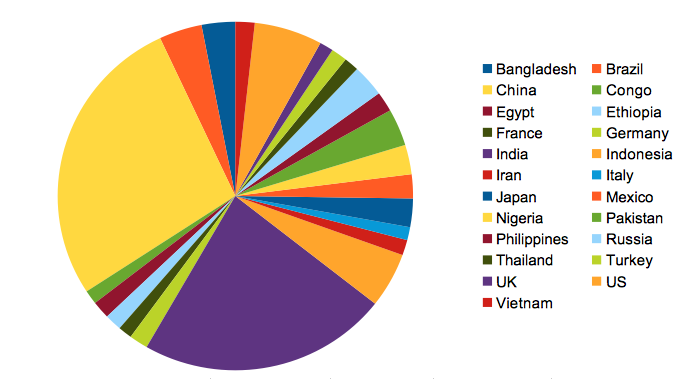Charts used in spreadsheet software represent data from a table in a graphical form, using symbols, points, bars, lines or slices from a circle.
Charts assist in viewing and understanding large amounts of data, and the relationships between different ranges of data. They provide an easily read summary of the overall relationships of otherwise difficult to interpret data.
Charts are a useful way of displaying data visually from a spreadsheet. Spreadsheet Charts for Excel are the most popular charts for displaying spreadsheet data. Open Office is another very useful spreadsheet tool, which is also free. Google Charts is free to use, and includes spreadsheet charting tools.
 Chart Types
Chart Types
- Column Chart - Graphically represents data in vertical columns along the X axis, with the values displayed on the Y axis.
- Bar Chart - Graphically represents data in horizontal bars on the Y axis, with the values displayed on the X axis.
- Line Chart - Data is represented as points joined up as a line, with values on the Y axis.
- Area Chart - Based on the Line Chart with multiple data series, and the area below each series differentiated by shading or colour etc.
- Pie Chart - A circle divided up into slices to represent the proportions of each value out of the total.
- XY Scatter Chart - Used for a series of scientific or mathematical data that has two values.
- Stock Chart - Used to represent stock values over time.
- Surface Chart - A special tool to show relationships between data series on a surface.
- Doughnut Chart - Based on the Pie Chart it allows multiple sets of data to be combined in rings.
- Bubble Chart - Used to show three dimensions of data, with the size of the bubble being one.
- Radar Chart - Displays multivariate data with three or more variables represented on axes starting from the same point.
Chart Groupings
- Standard
- Clustered
- Stacked
- Percent Stacked