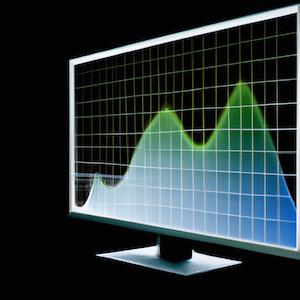 Area charts are a type of chart that use area to represent data. The data is represented by lines for each data set, with the differences highlighted by the area between them, which is usually coloured differently for each data set.
Area charts are a type of chart that use area to represent data. The data is represented by lines for each data set, with the differences highlighted by the area between them, which is usually coloured differently for each data set.
Area charts are often used in business, finance, and economics to show trends over time. They can be used to show changes in value over time (e.g., stock prices) or changes in quantity over time (e.g., population) and the relationship between multiple categories.
What is an Area Chart?
Area charts are used to show how multiple quantities change over time, and their relationships. Area charts can be used to compare the change in a single variable over two or more periods of time.
The most common type of area chart is the line chart, but there are many other types as well.
An area chart is a type of graph that displays data values as an area between a horizontal axis and vertical axis. The data points are plotted on the graph with the height being proportional to the value of each point.
Area charts are often used for visualizing changes in quantities that take place over time, such as stock prices. They can also be used for comparing rates of change in different variables within one time frame, such as comparing stock prices from two different companies to see which company has performed better over a period of time. They are often used for visualizing correlations between quantitative variables, such as age and height in relation to weight, or can be utilized in statistical modeling when analyzing relationships.
Tips for Using an Area Chart in Excel
An area chart displays the data as a series of lines that represent the values in a column.
An area chart is created by selecting the data, choosing Insert→Chart and then selecting Area Chart in the Charts section of the Insert Chart dialog box.
The following are some tips to use an Area Chart:
-
The horizontal axis can be either columns or rows. The vertical axis must be a column.
-
You can change the type of data shown in an area chart by clicking on Change Series Chart Type under the chart's Design tab.
-
You can change how many lines are in an area chart by changing Line Properties under Design tab.
-
To add labels to an area chart, select Labels from within Design tab, and type your desired text into Label Value
Tips for Using Area Charts in Your Data Analysis and Presentation
Area charts are a type of chart that show changes in data over time.
Area charts are best when you want to see the overall trend of a data set, or when you want to compare multiple sets of data.
Area charts are best used for comparing two or more sets of data. They can also be used for showing trends over time.
Area charts are often used for visualizing changes over time. They can be used to show the growth or decline of something over a period of time, such as prices or sales figures.
A typical area chart may show the change in data from one year to another and display the progression in the differences between the lines.
The most common type is a stacked area chart which shows how much each column contributes to the total value for each year and also displays individual columns on top of one another on the vertical axis.
Conclusion: Area Charts to Visualize Data
Excel's Area Charts are a great way to visualize data. It is easy to use and it can be used in a variety of situations.