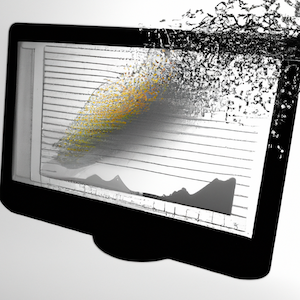 A scatter chart is a type of chart that displays the relationship between two variables. It's a good way to visualize correlations and patterns in your data when you have pairs of data points.
A scatter chart is a type of chart that displays the relationship between two variables. It's a good way to visualize correlations and patterns in your data when you have pairs of data points.
The x-axis (horizontal) shows one variable, while the y-axis (vertical) shows another variable. The points on the scatter plot correspond to values of one variable and how they relate to values of another variable. For example, if you were looking at height and weight, you might have people's height on the x-axis and their weight on the y-axis.
What Does a Scatter Chart do? How does it help us?
A scatter chart is a type of chart that displays data points as points, with each point representing one data item. Data points are plotted on the Cartesian coordinate system, where the horizontal and vertical axes represent values.
Scatter charts are also often used for exploratory data analysis, where it is not known beforehand what variables are related or what their relationship might be.
A scatter chart is a type of chart in Excel that displays data points on an x-y axis. This is a great way to represent one variable as two or more values.
A scatter chart is helpful when you are trying to show the relationship between two variables. It can be used for showing correlations, trends, and outliers.
Tips for Creating and Using Excel's Scatter Graph Tool
Nowadays, there are many ways to create a scatter graph. You can use Excel's Scatter Graph tool, which is the most popular option.
The first step is to select the series that you want to plot on the graph. The next step is to insert a graph in the worksheet by clicking on Insert > Charts > Scatter. Then you need to specify the data points for each series and choose whether or not you want a line drawn between each point.
To save your work as an image file, go to File > Save As, and then click on "Save as type" and select Image File (*.png) from the drop-down list of options.
Best Practices for Creating Excel Scatter Charts
A scatter chart is a type of chart where data points are plotted on a graph, with one data series being plotted along the x-axis and another data series being plotted along the y-axis.
Some of the best practices for making good charts in Excel are:
-
Make sure that there is enough space between each data point on the graph.
-
Use colors that contrast well with one another to make it easier to distinguish which is which.
-
Keep your labels and titles as concise as possible so that they can be seen without scrolling or zooming in too far on your graph.
Tips and Tricks for Better Understanding of Data Analysis Using Scatter Charts
Data analysis is the process of examining data to identify patterns and draw conclusions.
The first thing you need to do when creating a scatter chart is to select the right type of data. There are two types of data: qualitative and quantitative. Qualitative data includes things like opinion, religion, or ethnicity while quantitative data includes things like height, weight, or time.
Scatter charts are often used in business presentations because they can be very visually appealing. However, it’s important not to forget that the point of a scatter chart is to communicate information about your data set in an easy-to-understand way.